First I have to say a huge thank you to everyone who left comments on the last post. You were right on the money. I did enter this competition to have some fun and be inspired and I should be true to my personal style and what I love. You have no idea how much the comments meant to me. They gave me the kick in the boot-eh I needed to get out of a funk and movin' again! My family thanks you to because after the boot-eh kickin' I moved on into the kitchen and made brownies ha! By the by, yes the pictures were from this weeks entry, yes there will be a pattern, in multiple sizes (woo hoo) and I will be giving away the set to one lucky winner (unfortunately not the boots though, I just can't part with them). Be sure to check back on Saturday to see the entire outfit, get the pattern, the tutorial and enter the give away! Speaking of give aways.....
Thanks Erica! That is a HUGE compliment. I can't wait to get your dress to you so please email me your address so I can wing it your way!
One Picture, Three Actions
I have mentioned before that I use photoshop actions. Today I thought I would talk a bit more about them. They can be controversial to some but as photography is a love of mine not our sole financial support I feel like anything that helps my editing process move faster is a friend of mine! There are tons of action packages out there. I currently own the following sets, Totally Rad's mix, Lilly Blues entire collection (although I almost exclusively only use "honey" and "simple sue" the rest just sit there), all of Nicole Van's and some of MCP's.
Before we totally jump in let me explain to those who aren't obsessed with photography what an action is. When you are working with a photo in photoshop you take several steps to manipulate the photo into the way you want it. You may be up-ing the saturation of color, blurring for softness, turning it black and white, sharpening it for detail (which is called unsharpening... don't even get me started on THAT). All of these things take several steps often involving layers, histograms and curves. It can get pretty technical. An action is essential a recording of these steps that a photographer has put together and then sold (or given away) for use by others. Once purchased and downloaded these actions will appear in your "actions" drop down menu. Now instead of my taking 5 minutes to get the photo to the desaturated look I love I simply hit the "play" button and photoshop does all the work for me in seconds.
I am then left with "layers" that I can tweak to my desire. I have gone through lots of stages with my photography (I think this is how most photographers are). When I first started I loved the heavily textured pictures that Nicole Van's actions provided.
Then I kinda moved on to loving black and whites and sepia.
These days there are two actions I use on almost all of my pictures and both are from Totally Rad. The first is Boutwell's Magic glasses. This action gives your focus/blur that extra kick into high gear. It is amazing. But be carefully when using because if you don't have good focus to begin with, this action will only augment that fact (even with photoshop and all the actions in the world you still need a great picture to begin with!).
The second is Lux. This desaturates the pictures in a way that I love. I usually drag down the opacity of the desat level significantly but I love how it evens out the tones and subdues flare outs. Both of these actions are included in the TRA "try 'em" download found HERE. I thought I would show you the fun you can have with actions on the same picture. The original picture is one of my favorites that I have taken while here in Timor and is a total candid just happen to capture it photo. It is of my beautiful friend Nicola in the water when we visited the island of Autauro. This is the straight out of camera shot:

It needed some cleaning up but I knew right away I would love it. First I ran Boutwell's Magic Glasses. I always do this first because it tends to darken the pictures a bit. I then ran TRA"s Yin/Yang and lightened up her face. At this point I save the picture so I can go back to it as a base of sorts. After saving I thought it would be fun to mess around with Nicole Van's new set Ethereal. Because I like adding texture to pictures I selected her "sunshine plus texture" action and let it rip (there is also a "sunshine" with no texture if you prefer). I repositioned the flare, toned it down a bit and erased the line it left one repositioned.

This gave it a fun "retro/ I am crazy about sunflare" kinda look. While I thought this was cool I didn't really think it looked very real, so I started over again. This time I selected NV's "Mist plus texture" from the Ethereal group. I thought this turned out, well, very ethereal looking ha!

Finally I had to give it a go as a black and white. I used TRA's "boring old BW" and then Lily Blues "carmel tone"on top at about 15% because I think every b&w needs to have just a touch of brown to de-purplefy it.

I think this one is my favorite. But then again I am always partial to B&W. Aren't actions fun? Next time we revisit them (which won't be for a while) I will show you some more extreme examples from Nicole Van. She really doesn't mess around as far as actions are involved ha! I hope you learned something worth while!

The winner of the Couture Cutie dress is:
Erica said... I voted... by the way your blog is my favorite and that is saying something because I have a ton of craft blogs that I look at.
Thanks Erica! That is a HUGE compliment. I can't wait to get your dress to you so please email me your address so I can wing it your way!
One Picture, Three Actions
I have mentioned before that I use photoshop actions. Today I thought I would talk a bit more about them. They can be controversial to some but as photography is a love of mine not our sole financial support I feel like anything that helps my editing process move faster is a friend of mine! There are tons of action packages out there. I currently own the following sets, Totally Rad's mix, Lilly Blues entire collection (although I almost exclusively only use "honey" and "simple sue" the rest just sit there), all of Nicole Van's and some of MCP's.
Before we totally jump in let me explain to those who aren't obsessed with photography what an action is. When you are working with a photo in photoshop you take several steps to manipulate the photo into the way you want it. You may be up-ing the saturation of color, blurring for softness, turning it black and white, sharpening it for detail (which is called unsharpening... don't even get me started on THAT). All of these things take several steps often involving layers, histograms and curves. It can get pretty technical. An action is essential a recording of these steps that a photographer has put together and then sold (or given away) for use by others. Once purchased and downloaded these actions will appear in your "actions" drop down menu. Now instead of my taking 5 minutes to get the photo to the desaturated look I love I simply hit the "play" button and photoshop does all the work for me in seconds.
I am then left with "layers" that I can tweak to my desire. I have gone through lots of stages with my photography (I think this is how most photographers are). When I first started I loved the heavily textured pictures that Nicole Van's actions provided.
Then I kinda moved on to loving black and whites and sepia.
These days there are two actions I use on almost all of my pictures and both are from Totally Rad. The first is Boutwell's Magic glasses. This action gives your focus/blur that extra kick into high gear. It is amazing. But be carefully when using because if you don't have good focus to begin with, this action will only augment that fact (even with photoshop and all the actions in the world you still need a great picture to begin with!).
The second is Lux. This desaturates the pictures in a way that I love. I usually drag down the opacity of the desat level significantly but I love how it evens out the tones and subdues flare outs. Both of these actions are included in the TRA "try 'em" download found HERE. I thought I would show you the fun you can have with actions on the same picture. The original picture is one of my favorites that I have taken while here in Timor and is a total candid just happen to capture it photo. It is of my beautiful friend Nicola in the water when we visited the island of Autauro. This is the straight out of camera shot:

It needed some cleaning up but I knew right away I would love it. First I ran Boutwell's Magic Glasses. I always do this first because it tends to darken the pictures a bit. I then ran TRA"s Yin/Yang and lightened up her face. At this point I save the picture so I can go back to it as a base of sorts. After saving I thought it would be fun to mess around with Nicole Van's new set Ethereal. Because I like adding texture to pictures I selected her "sunshine plus texture" action and let it rip (there is also a "sunshine" with no texture if you prefer). I repositioned the flare, toned it down a bit and erased the line it left one repositioned.

This gave it a fun "retro/ I am crazy about sunflare" kinda look. While I thought this was cool I didn't really think it looked very real, so I started over again. This time I selected NV's "Mist plus texture" from the Ethereal group. I thought this turned out, well, very ethereal looking ha!

Finally I had to give it a go as a black and white. I used TRA's "boring old BW" and then Lily Blues "carmel tone"on top at about 15% because I think every b&w needs to have just a touch of brown to de-purplefy it.

I think this one is my favorite. But then again I am always partial to B&W. Aren't actions fun? Next time we revisit them (which won't be for a while) I will show you some more extreme examples from Nicole Van. She really doesn't mess around as far as actions are involved ha! I hope you learned something worth while!







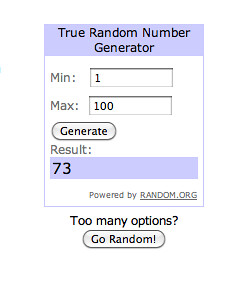










just leaving a tip about where to get actions: www.paintthemoon.net/blog
ReplyDeleteLove your pictures
Thank you, thank you, thank you! I have been hearing about "actions" for months now and have had no idea what they were or how they work. We have photoshop and mostly my husband uses it. I always feel like I am in such a hurry to get my post up I don't get to enhance my pictures at all. I think I am going to spend one of these weekends playing. Thank you again.
ReplyDeleteI am going to download those "freebies" right this minute! I too am OBSESSED with actions! I knew the other day when you announced your "schedule" that I would be most excited about the photography days! And you most certainly did NOT disappoint! Not that you need any help thinking of ideas but I'd LOVE to see some newborn posing info! I struggle with posing newborns and keeping them asleep. I truly enjoy shooting them the most just wish I could get more dynamic pictures out of them!
ReplyDeleteLove and Hugs, Jess
Okay, so after I can afford a real camera. I will ned to buy photoshop.
ReplyDeleteThanks soooo much for sharing some of your photography secrets! I've been drooling over your photos for months, now! Time to edit some of my own.
ReplyDeleteI can't wait to see what you have made for the competition and will vote for sure! I must also add, I am dying to get the tutorial!!!! :-)
ReplyDeletesorry didnt post yesterday, but just wanted to say that your style is YOUR style and thats why so so so so many of use like & follow your blog. so even if you do get eliminated this week, its still something we are going to like cause its coming from you and your style...i say keep it up and go it your way.
ReplyDeletebecky
bpbajona at maltanet dot net
Thanks so much for this tutorial. I am trying to improve my photography. Your work is very inspiring.
ReplyDelete